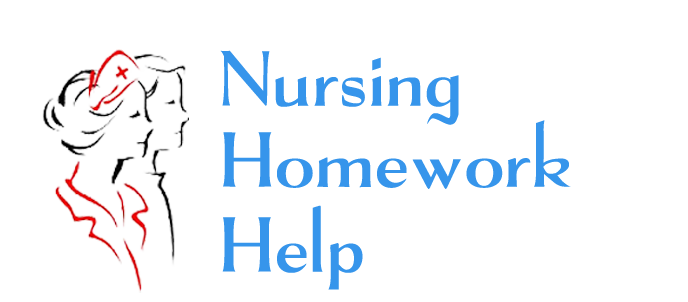Amy Rosario a Registered Nurse worked as a staff nurse in a doctors private practice for many years before pursuing a career as a PRN nurse.
A PRN nurse accepts smaller contracted jobs to fill in for nurses in private practices hospitals and assisted care facilities when regular staff nurses are on leave due to vacation or other absences. Amy enjoyed the diverse experiences that PRN nursing provided and started her own business to match other PRN nurses with available positions. Over time Amy has expanded her business to include a staff of nurses with different specialties and credentials working in various types of nursing positions. The recent expansion of Amys business to include a second office location and several new contractors has necessitated a change in how she manages her companys operations. She has selected Access 2013 to manage her business data. Youll help Amy create and maintain an Access database to store data about nursing contractors clients and billing.
GETTING STARTEDDownload the following file from the SAM website:NP_Access2013_T1_P1b_FirstLastName_accdbOpen the file you just downloaded and save it with the name:NP_Access2013_T1_P1b_FirstLastNameaccdb
If you do not see the .accdb file extension in the Save file dialog box do not type it. Access will add the file extension for you automatically.To complete this Project you will also need to download and save the following support file from the SAM website:accdbOpen the _GradingInfoTable table and ensure that your first and last name is displayed as the first record in the table. If the table does not contain your name delete the file and download a new copy from the SAM website.
PROJECT STEPSCreate a new table in Datasheet view. Save the table as Client.
Change the name of the ID field in the Client table to ClientID.
Change the data type of the ClientID field to Short Text.
Create the following fields in the Client table using the Short Text data type: FirstName LastName Address City State and Zip.
Enter the records shown in Table 1 into the ClientTable 1: Client Table
ClientIDFirstNameLastNameAddressCityStateZipA501SusanRogers101 W EagleNashvilleTN37244B505DavidTruax1201 Rivalto CtMurfreesboroTN37133Resize the Address field to best fit the data it contains. Save and close the Client
Open the Contractor table in Datasheet view and then change the name of the ID field to ContractorID.
Change the data type of the ContractorID field to Short Text.
Change the data type of the HireDate field to Date/Time and then save the table.
Enter the records shown in Table 2 into the ContractorTable 2: Contractor Table
ContractorIDFirstNameLastNameInterestsCredentialsHireDate1025AlanMazuelosPediatricsMSN3/2/20141026PamelaMcCabeObstetricsMSN3/4/2014Amy created a database named accdb that contains a table with additional contractor data. The Contractor table you just edited has the same design as the Employee table in the support_NP_A13_T1_P1b_nurses.accdb database. Copy all the records from the Employee table in the support_NP_A13_T1_P1b_nurses.accdb database available for download from the SAM website and paste them at the end of the Contractor table in the current database.
Resize the ContractorID column in the Contractor datasheet to best fit the data it contains. Save the table and then close it.
PLACE THIS ORDER OR A SIMILAR ORDER WITH NURSING HOMEWORK HELP TODAY AND GET AN AMAZING DISCOUNT